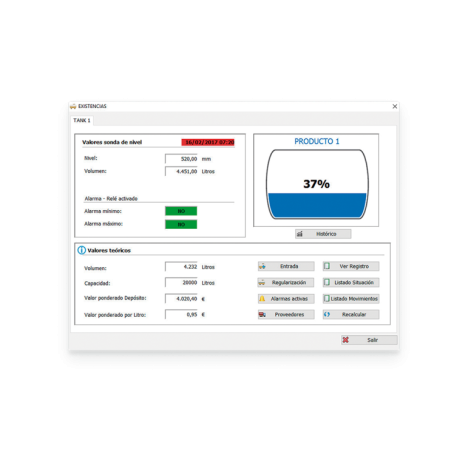Management of supplies, users, vehicles and levels of your tanks
-
Fuel
- Diesel Pumps
- ATEX Pumps
- High flow pumps
- Centrifugal pumps
- Manual Pumps
- Other Pumps
- Meters
- Microfilters
- SOFTWARE
- FMS · GK-7 · Own consumption controller
- Level gauges
- Industrial pump dispenser with GK-7 controller
- COMPACT · Pump dispenser
- TOTEM · Pump dispenser
- Industrial pump dispenser
- High flow dispensers
- Commercial Dispensers
- Fuel Extractor DEBOWSER
- Extractors-decontaminators
- Additive dispenser
- Biodiesel mixer
- Nozzles
- Truck kit
- Portable kits
- Fuel hose-reels
- Mobile Tanks
- Static Tanks
- Valves
- Accessories
- Hoses, pipes, flanges, fittings and connectors
- AdBlue / DEF
-
Lubricant
- Lubricant Gear Pumps
- Electric kits for lubricant transfer
- Pneumatic Pumps
- Pneumatic kits for the lubricant transfer
- Manual Pumps
- Diaphragm Pumps
- Hose-reels
- Meters
- Workbenches
- Guns for lubricant supply and measurement
- Lubricant dispensers
- Filters
- Electric and pneumatic oil extractors
- Oil recuperators
- Extractors-Dispensers
- Lubrication portics
- Hoses and accessories
- Tanks
- Level gauge
- Truck Kits
- Grease
- Water
- Workshop equipment
- Tanks
- Family Selection